Step 1) Download the complete package present below of this description.
step 2)Install all the SIS files in the folder named DOsBOX DEPENDENCIES, and finally Install Dosbox.sisx.
Tip:You may use Autoinstaller from THINKCHANGE to install all apps at once with absolutely NO DIFFICULTY.
step 3)Copy the tc folder, Premapper.txt, Mapper.txt, Dosbox.conf to E:/data/
make sure u hav copied all the 4 things to E:/data/ i.e to memory card.
Then open the dosbox.conf file using any text editor and scroll down till the end and remove the code thr and edit exactly as i hav given below.
s60map E:/data/premapper.txt
mount c E:\data\
c:
c:\tc\install.exe
.
step 4)Now RUN Dosbox from ur Applications, it will directly Lead you to Turbo c++ installation.
.
step 5)Click on ENTER , Change Drive location as C -if ur using a Touch Screen phone like mine, use Virtual keyboard to type.
.
step 6)next it will ask the path where the Setup files are located, just type \TC
.
Step 7)just click the up button and Scroll and highlight the Start Installation, and Click on it.
just wait till installation completes.
.
Step 8)After SUccessful installation use any text editor and open the dosbox.conf file,
at the last line of this file u will find this text c:\tc\install.exe
just edit it and change it to, c:\tc\bin\tc.exe
Tip:You may use Autoinstaller from THINKCHANGE to install all apps at once with absolutely NO DIFFICULTY.
step 3)Copy the tc folder, Premapper.txt, Mapper.txt, Dosbox.conf to E:/data/
make sure u hav copied all the 4 things to E:/data/ i.e to memory card.
Then open the dosbox.conf file using any text editor and scroll down till the end and remove the code thr and edit exactly as i hav given below.
s60map E:/data/premapper.txt
mount c E:\data\
c:
c:\tc\install.exe
.
step 4)Now RUN Dosbox from ur Applications, it will directly Lead you to Turbo c++ installation.
.
step 5)Click on ENTER , Change Drive location as C -if ur using a Touch Screen phone like mine, use Virtual keyboard to type.
.
step 6)next it will ask the path where the Setup files are located, just type \TC
.
Step 7)just click the up button and Scroll and highlight the Start Installation, and Click on it.
just wait till installation completes.
.
Step 8)After SUccessful installation use any text editor and open the dosbox.conf file,
at the last line of this file u will find this text c:\tc\install.exe
just edit it and change it to, c:\tc\bin\tc.exe
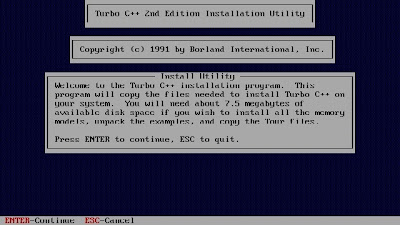
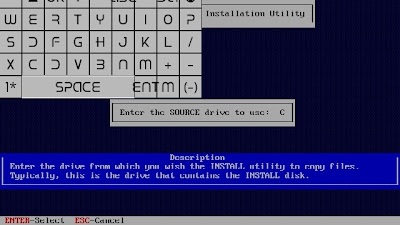
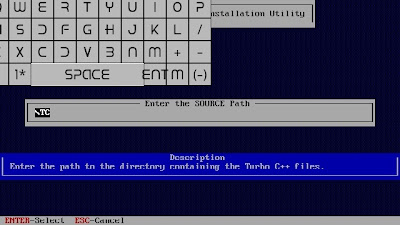
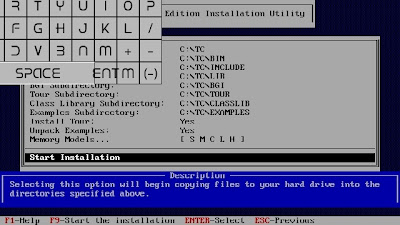
Thats it guys, the next time you run Dosbox, u can open the turbo C++ compiler.
Tip:but u can observe that v cannot type special characters like # , etc using Virtual keyboard.
so My Advice to you all is, type the program in a text file and save it in BIN folder with *.cpp extension(u wil know this if u hav read C++),
and use the compiler just to Compile and RUN the program.
This tutorial ooks a bit lengthy, no one can prepare an easier tutorial than this.
Tip:but u can observe that v cannot type special characters like # , etc using Virtual keyboard.
so My Advice to you all is, type the program in a text file and save it in BIN folder with *.cpp extension(u wil know this if u hav read C++),
and use the compiler just to Compile and RUN the program.
This tutorial ooks a bit lengthy, no one can prepare an easier tutorial than this.
SAMPLE SCREENSHOTS, SEE BELOW
=============================================
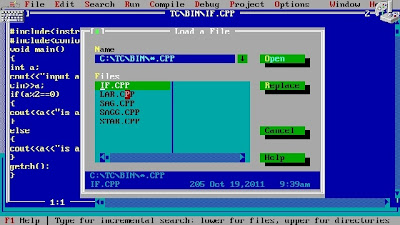
PROGRAM TO ADD 2 NUMBERS
=============================================
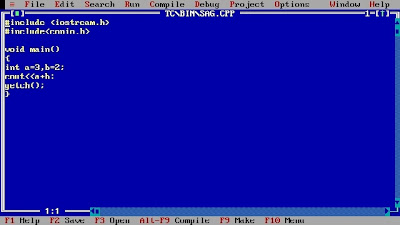
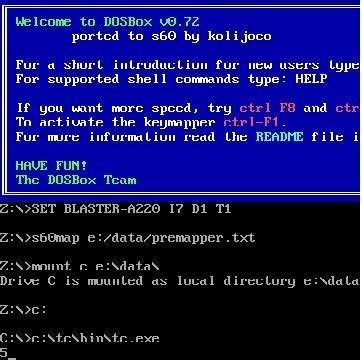
PROGRAM TO DISPLAY THUNDERSTORM619 IS HERE. SEE BELOW
============================================
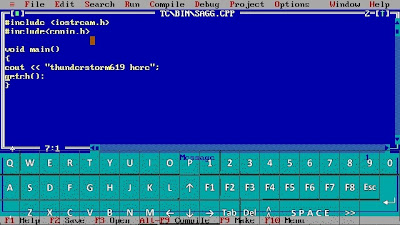
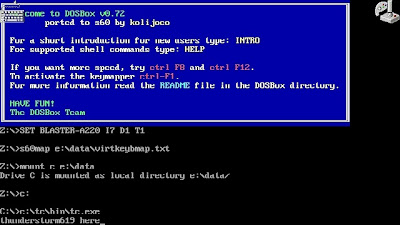
=============================================
PROGRAM TO DISPLAY WHETHER A NUMBER IS EVEN OR ODD, SEE BELOW
=============================================
=============================================
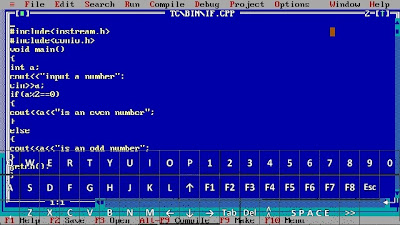
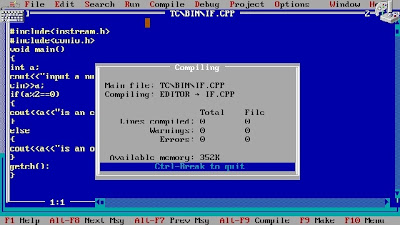
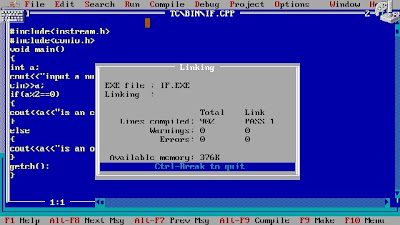
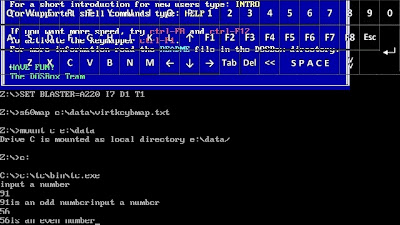
=============================================
PROGRAM TO REVERSE A STRING, SEE BELOW
=============================================
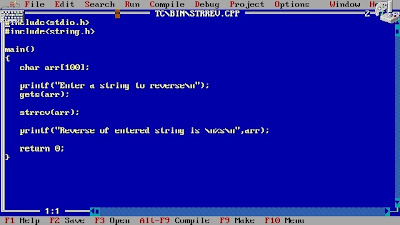
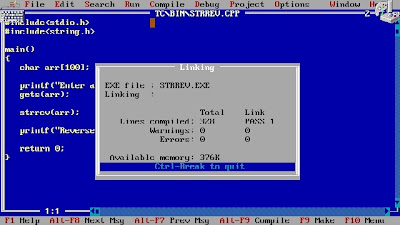
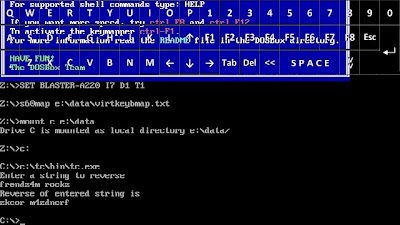




















33 comments:
Bro dosbox closes immidiately aftr openng, wat to do
extracting not possible why
Anonymous extraction of wat?explain all
hi i cannot extract ''tc 1.01.zip'' using x-plore ..
please make a video of it on youtube.com
dosbox not work......
dosbox not working!!!
I ill make video later.....or i ill make screen shot...till u enjoy other posts
extract zip n rename tc 1.01 to tc in e:\data older before installing
dosbox not working in N95 plz make a video on youtube
how can i type in my nokia n95 plzzzz help
there is no thr code in the dosbox.config,plse help...
howto change tc.zip into a folder?if i rename it to tc,it'll not be recognised by dosbox....
auto exit dosbox. .with my n73
i'm not able to open turbo.rar at my E61i.....wat to do....plz help me....because i dont have money to buy a computer and have an extreme passion for programming softwares....so plz help me out...!!!!
i am just posting xplore for s60v3 install that in ur mbile and then open ur rar file..it ill open it easily
its not working on my nokia e5....
My qwerty keypad not working for type
It works fine on s60v5 but I wonder how to open file? cos i can not use F1 key there is no F1 key please help thank
How to type with a keypad phone???
it only types numbers...no letters
after entering start installation it says too many subdirectories...cannot install
Plis re upload tc 1.01.zip file is coruup Im cannot extrak this file
is it compatible for Nokia c601 symbian Anna software ?
am getng diz eror msg when i open dosbox...pls help me,...
Z:\>SET BLASTER=A220 17 D1 T1
Z:\>s60map e:/data/premapper.txt
Z:\>mount c e:\ data \
Drive C is mounted as local directory c:\data
Z:\>c;
c:\>c:\tc\install.exe
illegal comand : c:\tc\install.exe
c:\>
i too get the same error..help please
Follow the instructions properly.
Same thing also happened to me, Tc101.zip can't be extracted. Then I downloaded the "tc.zip" from ucforum. And I think it's gonna work.
But Mr. Tauqir, I wanna know one thing, will this compiler work on my c5-00 which doesn't have simple numeric keypad, if I install everything properly ?
Dosbox has opened. But while installing it wants the drive where I want to install. But my keypad is numeric and that's why, I can't write C. When I press the button 2, it prints A, but C is not getting printed.
Please, tell me what to do.....
Could not extract tc1.01.zip
I can run the dosbox perfectly but it is not taking '\' sign so i cant write "\tc" what to do?????
Please help.....................
I cant write some another symbols and numbers also please help as soon as possible
I also tried "cd tc" and its directory went to c:\tc> but it just change the directory to "c:\tc>"
I solved the above error previous night but its now showing the TOO MANY SUBDIRECTORIES: PRESS ESC.
what to do now??????
thanx bro its working. But Iam unable to use numbers on turbo compiler
Post a Comment