1)install x-plore and go to config by pressing 0. Then click show system files and folders.
Install from here ----------->> xplore for nokia s60v3&v5
Note:here you can go to option and select hex viewer there u can see ur password..or u can go on next step if u want to see ur pass on computer
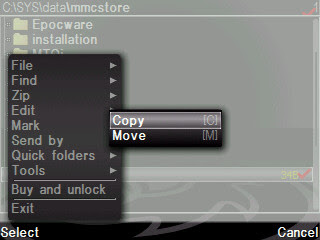
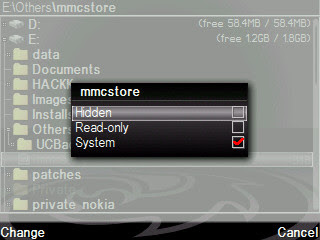
4) now press 2 or 3 and change the hidden option.
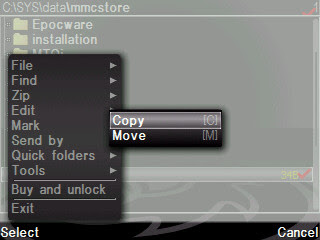
3) now select the mmcstore file and copy that to E in any folder others,images or any..
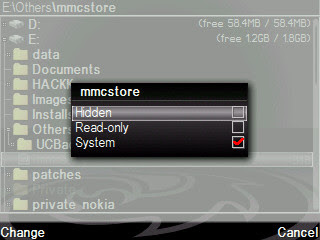
5) connect the mobile with pc and open that mmcstore file with notepad .it will show you tha password.
Note: you cant access the c:/sys/data/mmc store if the mmc had no password....ENJOY






















0 comments:
Post a Comment